Return to OrthoViewer Main Menu…..
8. If at any stage you wish to delete an existing polygon bounding box, press the [Clear a region of interest] button:

In this mode, when you click the left-hand-mouse-button inside the polygon bounding box, it is highlighted for deletion (shown in white):
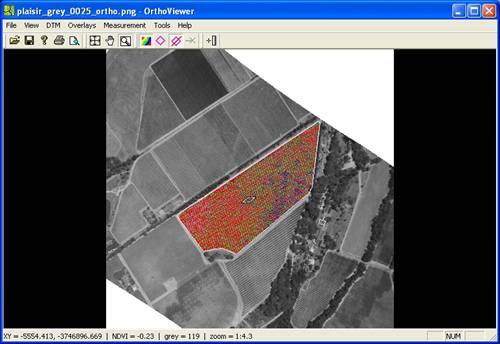
To remove the polygon press the [Delete] button on the PC keyboard. If a classification scheme is active, it will then be applied to the entire image, as is seen below:
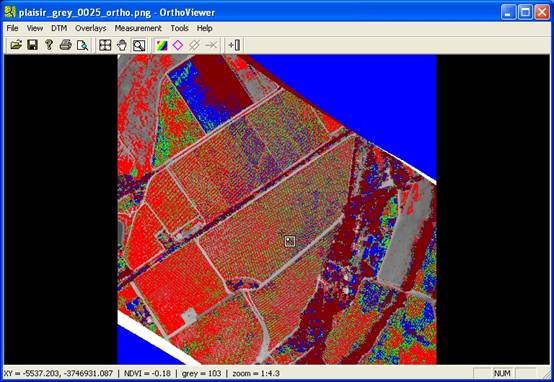
Return to OrthoViewer Main Menu…..