Return to OrthoViewer Main Menu…..
9. Printing directly from OrthoViewer is useful process, as relative class percentages are displayed in the print. Printing can be activated by using the [File][Print] menu option and a print preview can be accessed using the [Print Preview] button:
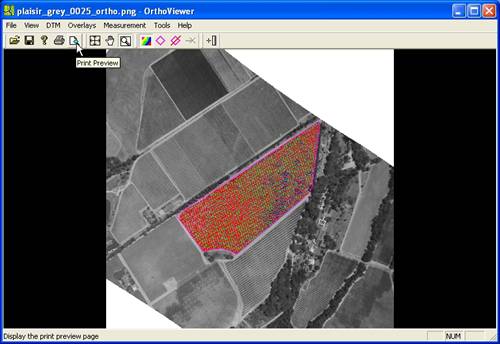
The print preview will show the image as it will be sent to the printer:
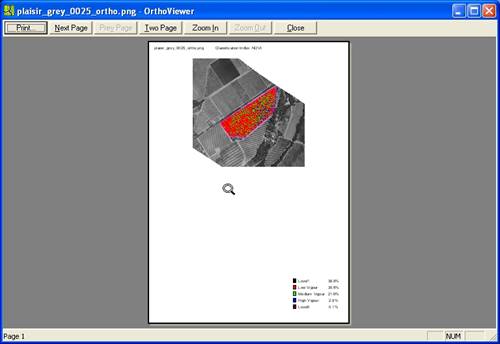
In most cases, in order to achieve a better print, the print page should be set to landscape. This can be done using the [File][Page Setup] menu item:
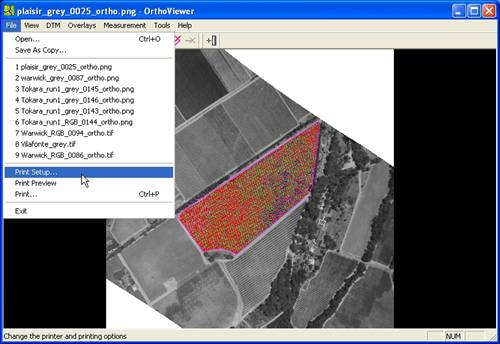
The Orientation should then be set to Landscape:
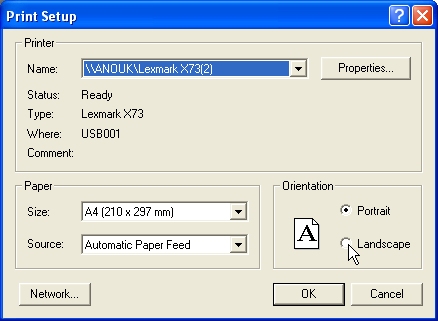
Return to OrthoViewer Main Menu…..